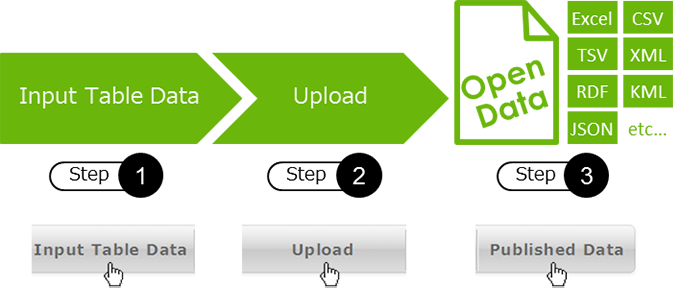
Create table data template file
Input your table data into the template file
Upload the Template file you created and entered data to in Step 1
RDF work is published for downloading
Your contribution is appreciated
for people around the world to use.
As an example, suppose you want to define the data shown on the right.
Phone number of Central library is 045-111-1111
For RDF format files, data is formatted as:
①subject (subject)
②property (predicate)
③object (object)
RDF is represented by a combination of these three.
Basic RDF syntax
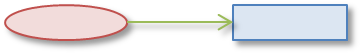
Subject
(subject)
Property
(predicate)
Object
(object)
Data in RDF format is easy for computers to use, but has the disadvantage that its structure is hard for people to understand.
On LinkData.org :
① You can upload in table form, that is easy for people to handle
② That data can be converted to RDF and then downloaded.
These features have been achieved.
| Data format | Table form (People friendly) |
RDF format (Computer friendly) |
|---|---|---|
| Merit |
・Easy for people to understand intuitively ・Easier to use with spreadsheet like Excel |
・Can be expressed clearly in the relationship between the data link ・Good compatibility with the web |
| Demerit | ・Relationships among data are ambiguous, difficult for the computer to interpret |
・Difficult for people to grasp the overall picture of the data structure |
| Example |
 Central library
Phone number
045-111-
Central library
Phone number
045-111-1111 |
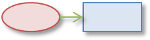 Central library
Phone number
045-111-
Central library
Phone number
045-111-1111 |
When you upload table data, it will be published as an RDF work.
When the page for your work is created in LinkData, the data will be in the form that many people can use.
